- Here is example data used for demonstrating commands in
this lab. Copy and paste this data into a file called test.krn,
or choose your own **kern data file to convert into notataion.
- Converting to Guido Music Notation
You can convert **kern files into Guido Music Notation with the following
command:
hum2gmn test.krn > test.gmn
For the example data, the file test.gmn will contain the following
data:
Next, go to the website noteserver.org,
and if the file is short, just copy and past the GMN file contents into
the correct location on the noteserver webpage and press the convert button
to get the graphical music:
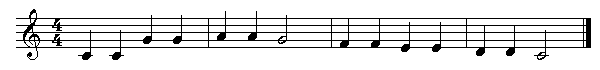 You can also download notation viewers for Guido Music Notation to view
the converted GMN data.
You can also download notation viewers for Guido Music Notation to view
the converted GMN data.
-
Converting to Finale via MusicXML
You can convert **kern files into MusicXML files which can be imported
into the Finale Music Typesetting program with the following command:
hum2xml test.krn > test.xml
For the example data, the file test.xml will contain the following
data:
To copy the file from the server computer to your local computer to
use in Finale on your local computer, either copy the test.xml file
into your ~/www directory and then save from a web browser, or you can
use secure copy (or a graphical version). For secure copy, this is
the basic command to type on your local computer terminal:
scp username@ccrma.stanford.edu:test.xml .
To open a cygwin terminal on the local computer, open the icon which
looks like a black "C" with a green triangle inside of it. Then
to save the MusicXML file into the C:\temp directory, type:
cd c:
cd temp
scp username@ccarh.stanford.edu:file.xml .
Then start Finale and create a blank default document. Then
go the the Plugins menu and select "MusicXML Import...". Then
select your MusicXML file that was just download from the server.
You should end up with music in the Finale window like this:
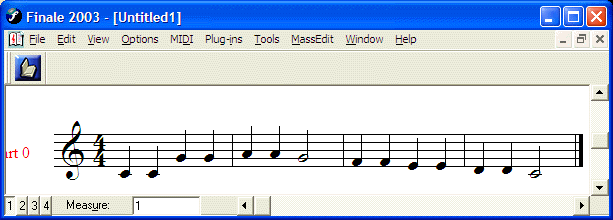
You may also use the translation from Humdrum into MusicXML
to import the musical data into other programs listed on the
recordare.com website,
such as LilyPond.
- Converting to MUP
You can convert **kern files to PostScript files directly on
unix computer which have the mup progam installed. To use the
mup software, you have to copy the license file into your
home directory:
cp /home/dhuron/.mup ~/
Then you can use the Humdrum Toolkit program:
ms:
ms file.krn > file.ps
ps2pdf file.ps file.pdf
cp file.pdf ~/www/
If there is a bug in the conversion process from **kern data into
mup data, you can save the intermediate .mup data to a file and
edit it with the following command:
ms -z file.krn > file.mup
mup file.mup > file.ps
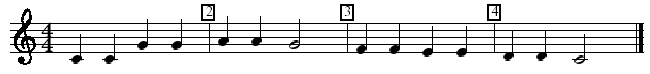
- Converting to Piano Roll Notation
The command proll converts Humdrum **kern data into a
graphical version of piano roll notation:
proll test.krn > test.ppm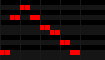 convert test.ppm > test.png
cp test.png ~/www
convert test.ppm > test.png
cp test.png ~/www
An example of the piano roll notation of the example Humdrum file is
shown on the right.
- Converting into Keyscape Plots
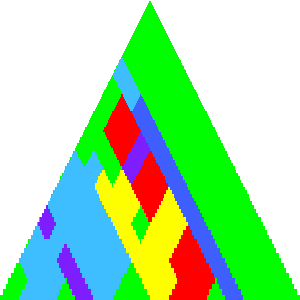 You can convert the example Humdrum **kern data into a
hierarchical picture of the harmony with the following commands:
You can convert the example Humdrum **kern data into a
hierarchical picture of the harmony with the following commands:
keyscape2 -d 300x300 -k test.krn > test.ppm
convert test.ppm test.png
cp test.png ~/www
Which should generate a plot similar to the one on the right.